Is it working fine for you and you really like it? Disregard this post then.
Not working? Readers complaining? Slow load time? You found the right spot for help.
First step, go to the InstallDebate/Disqus website and perform the uninstall function. Remove widgets.
Yeah...that didn't work did it?

OK, now you can email support or Twitter to see if someone will walk you through the steps. IntenseDebate will contact you through Twitter like a knight in shining armor offering to hold your hand and slay the ID dragon.
They will ask for your "expanded html" and then send you a uninstall patch back. Yup, that doesn't work either. You get all kinds of messages like "not parsed well" "
Don't bother trying to find and fix these "not parsed well" codes. Even using Ctrl+F it is not going to end well...trust me. You will probably have restless dreams at night seeing html codes

The following steps can be avoided as well:
- Calling your mother and crying about it. Sure she loves you and will fix anything wrong in your life, but this is outside her area of expertise. She will tell you however to make sure you have on clean underwear (which doesn't help, but will make you feel refreshed.)
- Applying for a handgun permit and threatening your computer interrogation style (toothpicks under the keyboard keys doesn't seem to be effective either. You are dealing with a "unbreakable" force
- Wine and Advil. This is only going to cloud your judgment and reaction times. You need to be clear headed and fast on your feet.
- A priest. While dousing your computer with Holy Water may seem like the only way to rid yourself of the "Commenting Entity", it is well known that electronics and water don't play well together.
- Begging and pleading with your html to just parse and be done. Computers have no "sympathy programming" and I am pretty sure it is laughing at you anyways.
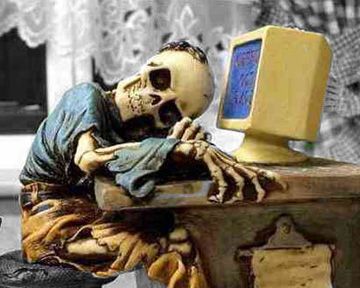
Now that you have cleared everything out (and probably gotten really sick at your stomach for doing it) you will see that you still have all your content, but no design, widgets or anything that makes it yours. You will have to rebuild it at this point.
Congratulations you have slayed the mighty IntenseDebate and/or Disqus.
What was that you said? You don't have a comment link at all under your posts? There are a couple of easy fixes for this.
- Go to your Settings and then Comments. Make sure everything is enabled to make your comments show up in this area.
- You can also go to your post and hit edit. Once you are in edit mode, go to "post options" (that's in the little frame around your post at the bottom) and you will have an option to enable comments.
Don't do that again.
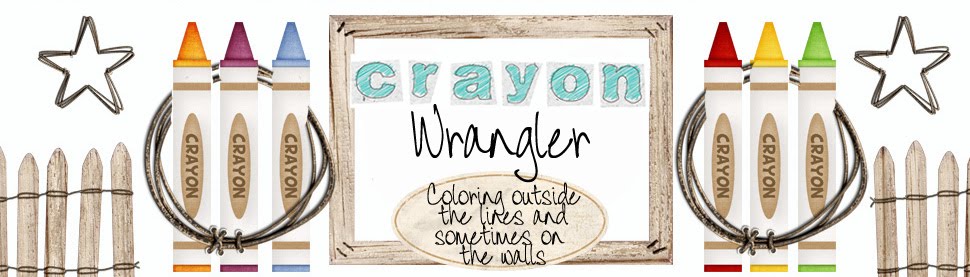.jpg)


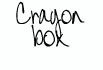













17 comments:
I bow to your greatness and stick-to-it-tiveness.
Who said blogging was pain free?
Oh yes... i can so understand this.... It is a pain in the a**. I was thinking of removing disqus from one of my blogs and thanks for this post. I am doing it now.
Yay!!!!!!! We did it!!
I loved this! And, if I never hear the word "parsed" again, it'll be too soon!
Stupid commenting systems.
That's exactly what happened to me, ID contacted me through Twitter with this message...
IntenseDebate@ljcooney3 I'm happy to help. Please send me details at
support@intensedebate.com and I'll take a look. Thanks
Sorry, I'm slow, but you mention that you still will have all your content, so does this mean that all of your past comments were still saved?
Thanks, not only for all of these great step-by-step directions, but for your wonderful humor. :)
Lori,
By content I meant your posts, not your old comments. Those will be lost in the black, dark bloggy abyss.
Good luck!
I Love It! That does sound like my worst computer nightmare and now I'm so glad I never got the nerve to try to use something different in the first place!
Oh dear, what a pain...but hey, it made for one heck of a funny post ;-)
BTW, I'm leaving this comment via Blackberry! Yay, it works!
Hi,
Are you having problems with Disqus? If so, what's going on?
Also with blogger it's much easier to uninstall than you think. When you upload a theme to be patched, we store the previous theme on our servers (usually your unpatched theme) here: http://disqus.com/comments/blogger
You can just download it and you're set.
Outside that I'd love to hear your thoughts specifically about our service. Feel free to email me directly giannii@disqus.com
Cheers,
-Giannii
I learned this the hard way too. I finally hit up my related web geek and he solved it for me. It was the post options allow button, which I didn't read about in any of the 400 help posts I read.
Sigh.... I have a headache!!
You deserve some chocolate! Does your new system supply you with some?
Sounds like fun, er, um, or not... sorry you had such a hassle!
this is too comical. i was lucky and got it installed after my blog make over but i do not think i will EVER EVER be able to get my old comments back
Wow that was a lot of effort! Glad you got it to work now.
this was how i felt trying to break up with dish network today.
happy to leave a disqus free comment :)
Oh Wow. That is JUST what I needed to read tonight. THANK YOU. You just saved me!!
So did I interpret this correctly .... you advise against using Disqus or IntenseDebate because they don't really work with a customized template in Blogger? Because I am considering it right now because of #31DBBB but my gut is telling me to just stay with the default Blogger comment system. What is your advice? Trust my gut? :-(
Post a Comment